Good morning,
I recently downloded ArcheRage. The launcher has finished all the updates. However, when i click on play, the game starts with the following screen. But few seconds later it closes it self without any error message. This happened everytime i tried to launch the game.
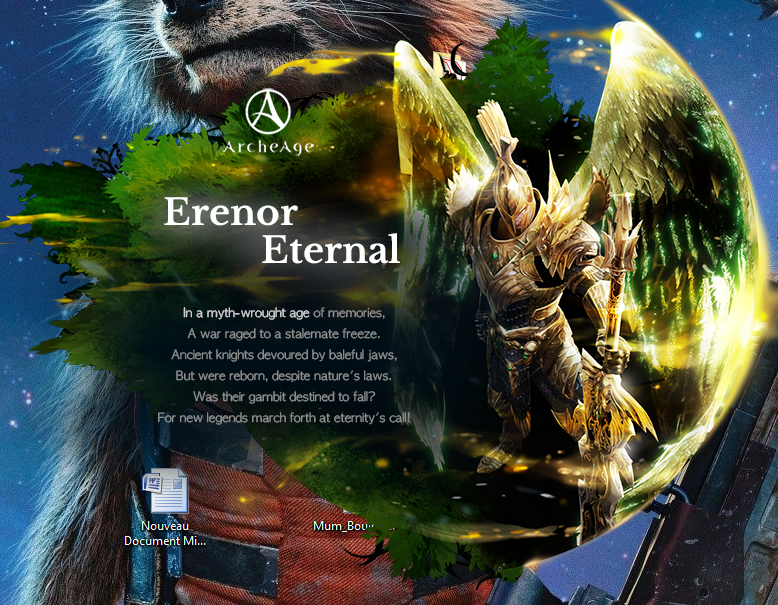
My PC is on Windows 8.1.
My anti virus is activated.
Thanks in advance.
I recently downloded ArcheRage. The launcher has finished all the updates. However, when i click on play, the game starts with the following screen. But few seconds later it closes it self without any error message. This happened everytime i tried to launch the game.
My PC is on Windows 8.1.
My anti virus is activated.
Thanks in advance.



