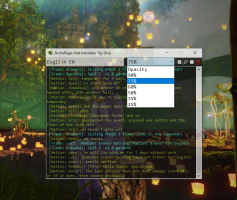Oturan
New Member
Hello, I would like to share with you my chat translator.
It works with every language version of the game.
Available translation languages are: "English EN, Polski PL, 中文 ZH-CN, Українська UK, Français FR, Español ES, Português PT-BR, Türkçe TR, Русский RU".
A few pieces of information:
The translator was written in PowerShell and is an open-source script (you can view/edit the code).
If the program doesn't run, first check what version of PowerShell you have on your computer; for Windows 10, it's version 5+ by default.
Tested on Windows 10 x64.
The API used for translation is Google, so translations may not always be perfect
The Google API may not be available in every country and may not work without a VPN.
The Chat.log file from the (My Documents) folder is used for translation.
Screen:
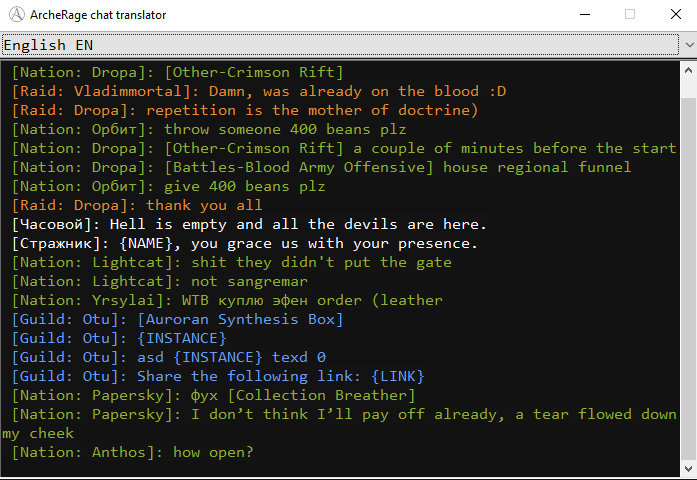
Instructions:
License:
I allow modification and further sharing of the script, but please keep the information about the original author
Support:
If you like my work, you can send me a donation
RU server: "Otu"
Bugs:
Please report any bugs in this post and I will try to fix them.
Do not report bugs if you have modified the code and "something doesn't work".
virus scan:
https://www.virustotal.com/gui/file...xNGQyOTdkNGRjOGUwNGY0YTQ4ODk6MTY4Mjk2OTIyOA==
It works with every language version of the game.
Available translation languages are: "English EN, Polski PL, 中文 ZH-CN, Українська UK, Français FR, Español ES, Português PT-BR, Türkçe TR, Русский RU".
A few pieces of information:
The translator was written in PowerShell and is an open-source script (you can view/edit the code).
If the program doesn't run, first check what version of PowerShell you have on your computer; for Windows 10, it's version 5+ by default.
Tested on Windows 10 x64.
The API used for translation is Google, so translations may not always be perfect
The Google API may not be available in every country and may not work without a VPN.
The Chat.log file from the (My Documents) folder is used for translation.
Screen:
Instructions:
- Download and extract to any folder.
- Run launch.bat.
- Choose your preferred language.
- To use youdao.com translator API you need to register on the website and generate APP_KEY and SECRET_KEY
- put them in "config.txt" file.
appAPIkey
appAPIsecret
example:
appAPIkey=a1a1a1a1a1a1a1a1
appAPIsecret=B2B2B2B2B2B2B2B2B2B2B2B2B2B2B2B2
Remember that it has limits and may require payment to increase them
If you see API ERROR CODE: 411 => [Access frequency is limited, please visit later]
License:
I allow modification and further sharing of the script, but please keep the information about the original author
Support:
If you like my work, you can send me a donation
RU server: "Otu"
Edit:
version 1.6
-added global chat
version 1.5
-added opacity setting
-added always on top setting
-added app window size changed
-added remember last size, position, opacity, most top
-added font size in chat window (only in config.txt)
-one config file now
version 1.4
-optimization of the number of queries to the translator's API.
version 1.3
-added youdao.com translator API (for Chinese) still default is google.com
-added Español ES language to the translator
version 1.2
-deleted line "BackupNameAttachment="
-added color for "Commander" chat
-added save last used language
-added automatic translation at program start (if last used language is saved)
version 1.1
-added Português PT-BR language to the translator
Bugs:
Please report any bugs in this post and I will try to fix them.
Do not report bugs if you have modified the code and "something doesn't work".
virus scan:
https://www.virustotal.com/gui/file...xNGQyOTdkNGRjOGUwNGY0YTQ4ODk6MTY4Mjk2OTIyOA==
Attachments
Last edited: