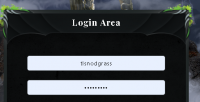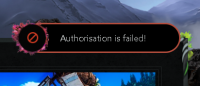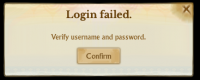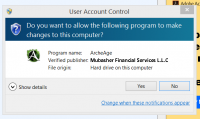tlsnodgrass
New Member
i have a new machine running win 10 pro
i am getting the 540 error code that says the anti-virus is deleting the launcher but the anti-virus is turned off
i am also getting the invalid password after the cut screen but i have
stopped defender
turned off the anti-virus
deleted the document directory
removed the graphic card
and reinstalled from a torrent file 8 times
some help would be nice please
i am getting the 540 error code that says the anti-virus is deleting the launcher but the anti-virus is turned off
i am also getting the invalid password after the cut screen but i have
stopped defender
turned off the anti-virus
deleted the document directory
removed the graphic card
and reinstalled from a torrent file 8 times
some help would be nice please