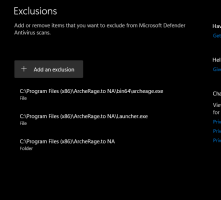I've installed the game via the website.
It would load the entire splash screen (as far as I know, it gets to "Serpent's tongue will swallow" then just close.
I would then try opening the launcher on admin. Did the same thing, then closed.
I'm on windows 11 and have no issues running other AA games.
Graphics drivers and windows is all up to date.
Fixes I've tried:
Installing directx 9.
Let Archerage files and folders through firewall/windows security exceptions. (I don't have an anti-virus program)
Deleted game_pak file and repaired through the launcher. (Downloaded fully again)
Restarted pc and then run launcher as admin.
Double checked and all folders/files are accounted for.
-I've tried following the 'Launch Error' thread posted on here by an admin but I'm at a loss.
Attached: Firewall exceptions
It would load the entire splash screen (as far as I know, it gets to "Serpent's tongue will swallow" then just close.
I would then try opening the launcher on admin. Did the same thing, then closed.
I'm on windows 11 and have no issues running other AA games.
Graphics drivers and windows is all up to date.
Fixes I've tried:
Installing directx 9.
Let Archerage files and folders through firewall/windows security exceptions. (I don't have an anti-virus program)
Deleted game_pak file and repaired through the launcher. (Downloaded fully again)
Restarted pc and then run launcher as admin.
Double checked and all folders/files are accounted for.
-I've tried following the 'Launch Error' thread posted on here by an admin but I'm at a loss.
Attached: Firewall exceptions