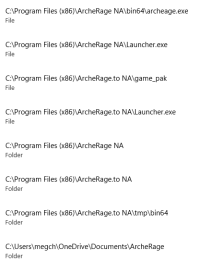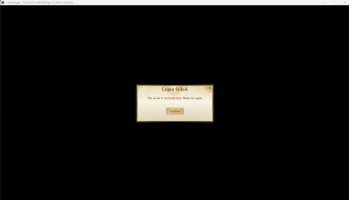vvshadowfangvv
Member
So all I did was update/patch the game like normally when the last patch you guys released came out.
Then it said pointer click error exception or something like that and never finished patching!
Now it constantly loads up like its updating and patching for me but NEVER COMPLETES and the play button is UNCLICKABLE even though launcher says server is online. It seems to be stuck on save client data.
Plz help. I dont want to have to REINSTALL this game ALL OVER AGAIN. It takes FOREVER to do so. Ive also already tried deleting cache folder NOTHING WORKS.
I cannot hit play or log in ever since youre last patch you guys released!
Also before you tell me to allow exceptions through my firewall and all that... I already tried that and allowed sciter, launcher, game_pak, and the main ArcheRage folder... all files and folders I was told to allow through security settings.
I even allowed the game and it's launcher through Windows Firewall and Defender.
I even TURNED OFF my windows defender and firewall and ran archerage launcher to patch without them on, and it STILL got stuck on "SAVING CLIENT INFO" and would not finish.
This is not my windows defender, or firewall or my security settings. This must be the POINT CLICK ERROR EXCEPTION pop-up window that often comes up when patching updating the first time I attempt to.
The issue must somehow be with your launcher and the recent patch update you released for it if it was working fine before patching and before the POINTER CLICK EXCEPTION ERROR window popped up.
I cannot seem to hit the REPAIR button on the launcher either, nor can I ever close the launcher normally when it's stuck. I have to force crash it to shut it down through Task Manager by "Ending Program".
PLEASE dont make me redownload this entire game. I am missing NO FILES at all. It's ALL THERE in my ArcheRage folders on C drive and x86 programs.
Then it said pointer click error exception or something like that and never finished patching!
Now it constantly loads up like its updating and patching for me but NEVER COMPLETES and the play button is UNCLICKABLE even though launcher says server is online. It seems to be stuck on save client data.
Plz help. I dont want to have to REINSTALL this game ALL OVER AGAIN. It takes FOREVER to do so. Ive also already tried deleting cache folder NOTHING WORKS.
I cannot hit play or log in ever since youre last patch you guys released!
Also before you tell me to allow exceptions through my firewall and all that... I already tried that and allowed sciter, launcher, game_pak, and the main ArcheRage folder... all files and folders I was told to allow through security settings.
I even allowed the game and it's launcher through Windows Firewall and Defender.
I even TURNED OFF my windows defender and firewall and ran archerage launcher to patch without them on, and it STILL got stuck on "SAVING CLIENT INFO" and would not finish.
This is not my windows defender, or firewall or my security settings. This must be the POINT CLICK ERROR EXCEPTION pop-up window that often comes up when patching updating the first time I attempt to.
The issue must somehow be with your launcher and the recent patch update you released for it if it was working fine before patching and before the POINTER CLICK EXCEPTION ERROR window popped up.
I cannot seem to hit the REPAIR button on the launcher either, nor can I ever close the launcher normally when it's stuck. I have to force crash it to shut it down through Task Manager by "Ending Program".
PLEASE dont make me redownload this entire game. I am missing NO FILES at all. It's ALL THERE in my ArcheRage folders on C drive and x86 programs.
Last edited: