Megas
New Member
Hello!
I've been trying to download the client since Friday following a merry adventure delving into the depths of this amazing piece of software, trying to get my high back on in game... Unfortunately, this won't do, said the 420 dudes of gaming who I made up, you just won't play soon enough, son.
Rant aside, I've been stuck in my man-cave since Friday trying to reinstall the game on the best new ssd and have encountered almost every single listed install and run client problem on this forum under technical support.
Here's my rig basic info:
Windows 7 Prof. N edition
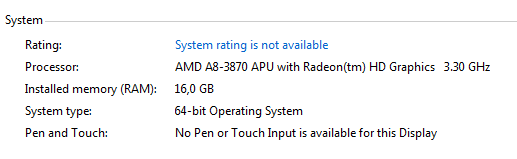
Here's a case problem with the direct download:
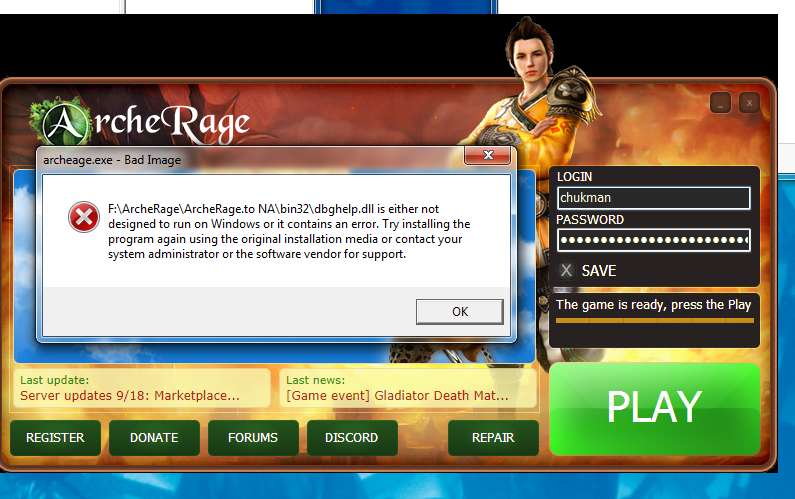
Here's a drive error check: (yes, AHCI is on)
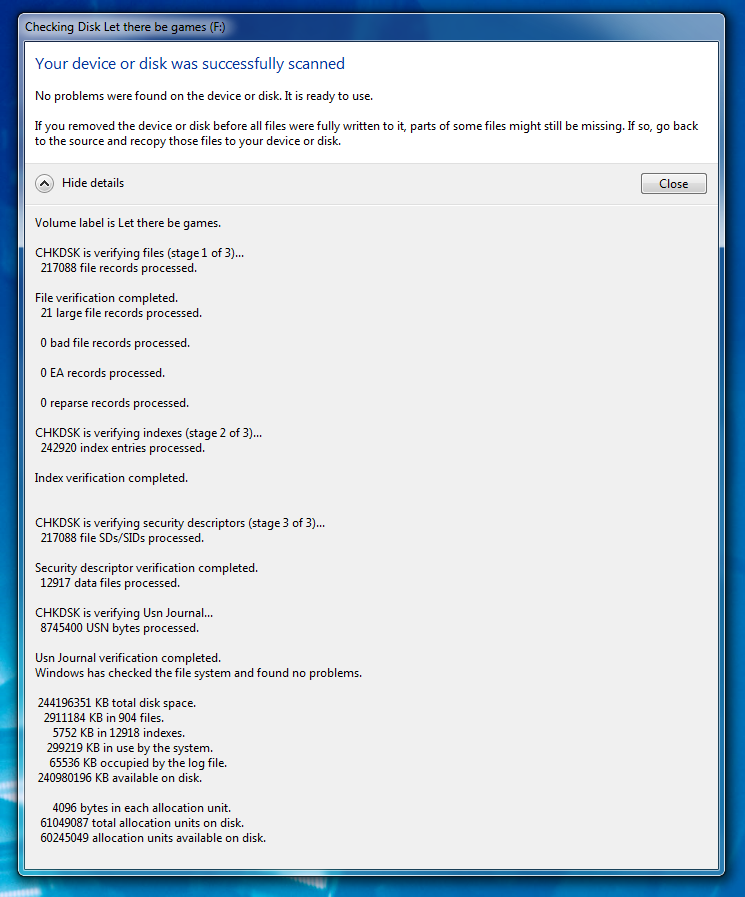
TL;DR
Kindly, please check whether torrent download options are viable currently.
Encountered heavy data corruption and instability.
Both download options merit the same problem arrays. Is it possible since the Friday server crash, something of someone corrupted the relevant files?
To elaborate: direct download usually fails 1 hour into the download, torrent route fails on average 2 mins and 32 s in. The solution for the torrent route I'm attempting, is to close and reopen the bittorrent client over and over and over again. Eventually, today, I managed to ensure the download completes.
Upon launching the included setup file, I get this - once more:
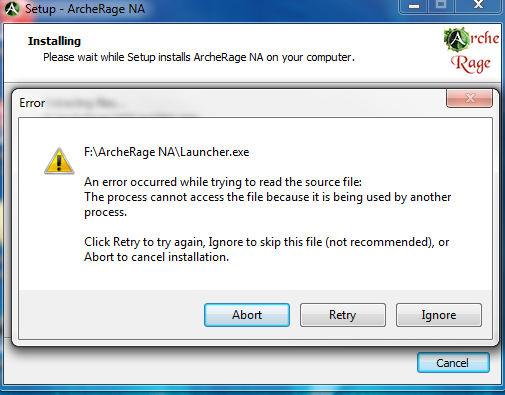
Please help me reinstall this majestic game and ease my troubles with some feedback. :'(
I hope the files are ok and this thing is a problem just on my side.
I've been trying to download the client since Friday following a merry adventure delving into the depths of this amazing piece of software, trying to get my high back on in game... Unfortunately, this won't do, said the 420 dudes of gaming who I made up, you just won't play soon enough, son.
Rant aside, I've been stuck in my man-cave since Friday trying to reinstall the game on the best new ssd and have encountered almost every single listed install and run client problem on this forum under technical support.
Here's my rig basic info:
Windows 7 Prof. N edition
Here's a case problem with the direct download:
Here's a drive error check: (yes, AHCI is on)
TL;DR
Kindly, please check whether torrent download options are viable currently.
Encountered heavy data corruption and instability.
Both download options merit the same problem arrays. Is it possible since the Friday server crash, something of someone corrupted the relevant files?
To elaborate: direct download usually fails 1 hour into the download, torrent route fails on average 2 mins and 32 s in. The solution for the torrent route I'm attempting, is to close and reopen the bittorrent client over and over and over again. Eventually, today, I managed to ensure the download completes.
Upon launching the included setup file, I get this - once more:
Please help me reinstall this majestic game and ease my troubles with some feedback. :'(
I hope the files are ok and this thing is a problem just on my side.





